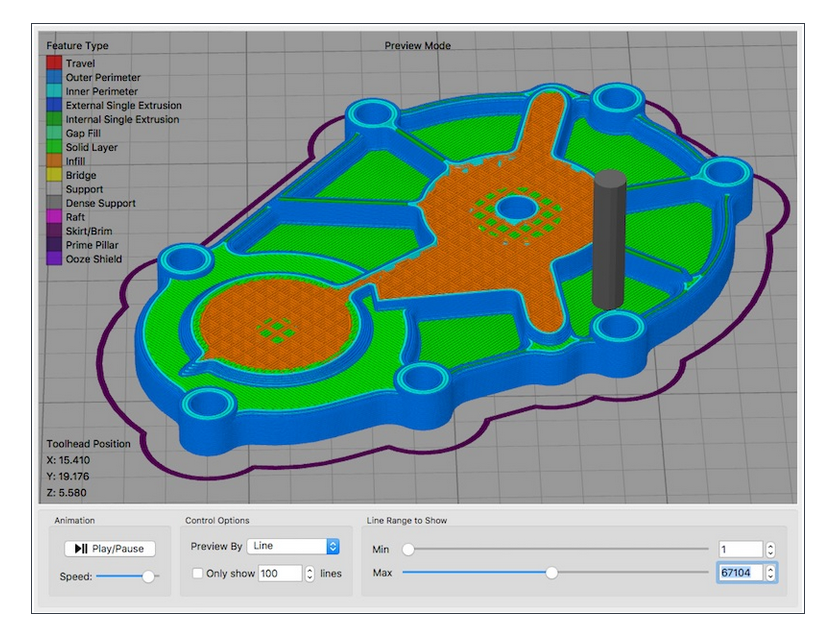The process of 3D printing requires a number of essential components. First of all, of course, the 3D printer itself, which makes the models. A 3D model is also required that contains the information. There is still one essential part missing that they all need, namely the 3D printer slicer that prepares the 3D files for the 3D printer.
Perhaps redundant, but a 3D printer slicer prepares the 3D model and creates a code from it, called G-code. Using this code, the 3D printer knows which movements need to be made, when they need to be done and how quickly they need to be done. This ensures that fantastic 3D models can be created.
There are many options on the market to prepare these 3D models, both paid and free. To give an overview of the world of 3D printer slicers, today we give our top favorites, which you can use to successfully 3D print yourself.
Popular 3D printer slicers:
| Name: | Printing technique: | For whom: | Price: |
| Cura | FDM | Beginners/advanced | Free |
| PrusaSlicer | FDM/SLA | Beginners/advanced | Free |
| Simplify3D | FDM | Beginners/advanced | 150 EUR |
| ideaMaker | FDM | Advanced | Free |
| PreForm | SLA/SLS | Beginners/advanced | Free |
1. Cura

Cura was developed by 3D printer supplier Ultimaker . In recent years they have made the 3D printer slicer open source, which means it can also be used and run by third parties. This results in enormous popularity. Recently it has also become possible to add 3D printer profiles in Cura from other suppliers, making it possible for many parties to achieve excellent results with relatively budget 3D printers.
Cura accepts STL, 3MF and OBJ as formats, repair is also an option. What makes Cura an interesting slicer is the fact that they are still constantly updating it and that it is possible for third parties to design plugins for the software, which is why major manufacturers continue to use it. It is possible to take out a professional subscription with Cura, under Cura Enterprise. More profiles are available here and more security. This costs approximately Euro 300 annually.
There is little else negative to say about Cura. It is ready to use for almost any printer and there is a huge community behind it. For the rest, there is also plenty of choice for the advanced user due to the 200+ options that can be adjusted.
2. Prusa Slicer

PrusaSlicer was developed by Prusa Research, which originated in the Czech Republic. PrusaSlicer comes from Slic3r, where they eventually moved on to their own branch. The uniqueness of PrusaSlicer is the fact that they can work with both FDM and SLA 3D printers , which gives a unique combination. Hollowing out 3D models is no problem in the SLA side of PrusaSlicer, but adjusting the acceleration for FDM printers is also possible. PrusaSlicer, like Cura, is also completely open source. They have extended this to the 3D printer series that they sell, which carry the same designation.
Within PrusaSlicer there are three profiles to choose from from which you can choose the amount of detail you want to see, namely beginner, intermediate and advanced. In the latter variant you can fine-tune almost everything for perfect results, while the first variant is mainly for plug-and-play delivery of results. PrusaSlicer is easy to use, prepares models quickly and also has an integrated repair function built in from Netfabb. For the rest, the big advantage of PrusaSlicer is that it has a huge community behind it, which is actually involved in improving the software. Expect lots of updates, lots of print profiles and excellent results. Please note that this 3D printer slicer is mainly made for Prusa's own 3D printers and has been optimized for them.
3. Simplify3D

Simplify3D is the only paid 3D printer slicer from the above list. That is not without reason, Simplify3D focuses on the professional 3D printer user. With more than 100 ready-made 3D printer profiles, it is relatively easy to find and add one. Simplify3D is characterized by its many options and good printing results. In Simplify3D you can scale, rotate and repair with just one click of the mouse and gigantic STL files are no problem.
Deeper into the matter, you can choose multiple print heads , change layer heights, speeds, different types of filaments and infill. Cooling settings can also be fine-tuned in the software. A big plus is the way in which support structures can be classified, which is very pleasant for many users. Please note that this software is unfortunately not free. It can be purchased on two computers for EUR 150, which is more than sufficient for most users. It is an investment, but worth it for many people.
4. ideaMaker

ideaMaker is a relatively new player on the 3D printer slicer market. Developed by 3D printer supplier Raise3D, the goal is to develop a user-friendly slicer that has good results and can quickly prepare 3D files. IdeaMaker's strong point is the fact that they listen to their users, which allowed them to integrate and optimize the belt printer for the Creality 3D printer relatively quickly. IdeaMaker also makes it possible to import the usual 3D models and prepare them quickly thanks to the nice interface. IdeaMaker is free, multiple print profiles can be found and can be monitored remotely.
ideaMaker is intended for both beginners and advanced 3D printer users, is emerging in the slicer market and provides a pleasant experience. The only disadvantage that applies to ideaMaker is that it is relatively new, making the community behind it slightly smaller than the more popular slicers.
5. Preform

Preform is the odd one out. Preform was developed by Formlabs and can only be used with Formlabs 3D printers. Formlabs is the largest SLA 3D printer supplier at the moment and with the recent introduction of the Fuse 1, they have also positioned themselves in the field of SLS 3D printers. Since introducing the Form 1 via Kickstarter, they have improved with the Form 2 several years ago and finally started distributing the Form 3, Form 3S and the Form 3 XL 2 years ago. They are also active in the medical industry with several resins and special 3D printers.
Preform distinguishes itself by its extreme ease of use, which makes 3D printing very simple. Even though Preform is not open source software, it is continuously improved with features. Most improvements are in the field of printing speed, materials that are added and the way of support that is generated. A unique feature of Preform is the 'one-click print', which means that when you set the printer and material correctly, the 3D printer slicer does the rest and creates a workable file within a few seconds. For the rest, Preform makes it possible to monitor progress online, view printers and view material consumption down to the mL. They also know how to accurately display the printing time. However, there are some disadvantages to Preform, where PrusaSlicer innovates better, including the lack of the function of hollowing out a 3D model and adding leak holes.
Preform is the perfect software for Formlabs 3D printers , so you are bound to this software. It works fantastic and you achieve success in 95% of the prints. It lacks some minor features, but overall it is definitely recommended.